Your Instructor
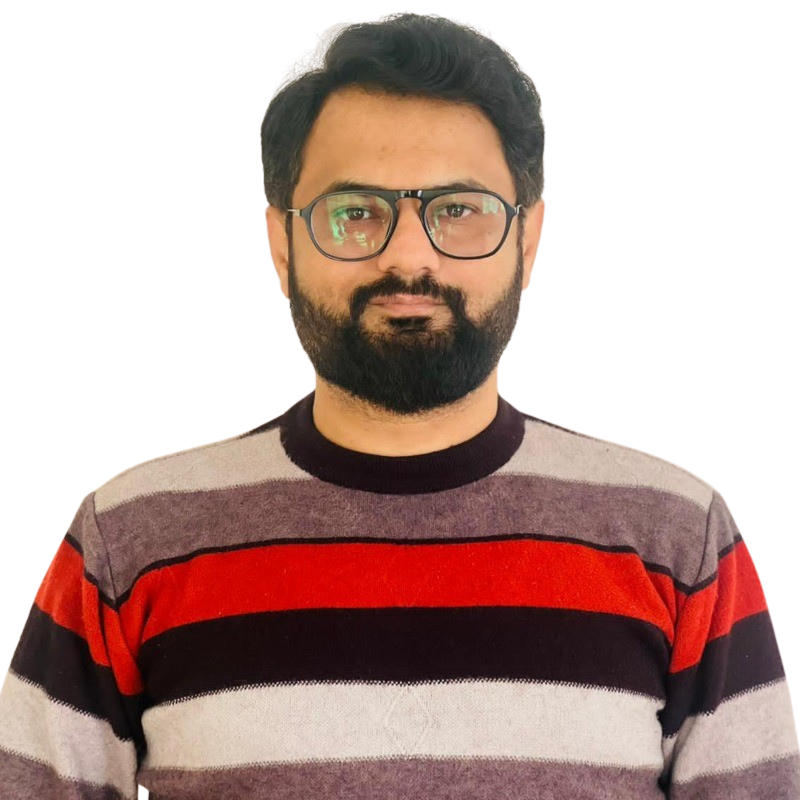
Qasim Nazir
Lead QA Instructor & Founder
With over 10 years of experience in software quality assurance, Qasim has led QA teams at Fortune 500 companies and specialized in building test automation frameworks. He holds certifications in ISTQB and Agile Testing methodologies and has trained over 500 students who have successfully launched their QA careers.